Access, Usernames & Passwords
This page will help members with username and password issues.
This page will help members with username and password issues.
Much of the content on the club website is member protected. You will need to log in with your username and a password to access news, magazines and other content.
When members are first registered on the club site, a password is system generated and automatically emailed to you, along with your username.
Usernames take the form FirstnameLastname – as capitalised and without spaces.
Passwords can easily be changed by members and the process generates an email that will remind you of your username too.
Please note that for security reasons, it is not possible to change your email address on this site. If you should wish to change your email address please contact the Membership Secretary.
Please also note, neither Committee members nor our website developers, Digital Nomads, know or can access your password.
To access member protected content please go to Member Login or just click on the Member Login item on the Members only sub-menu.
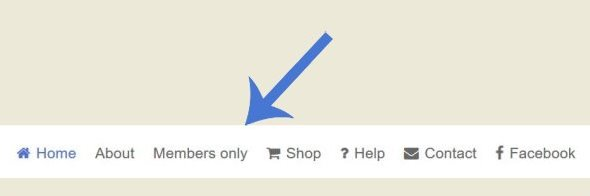
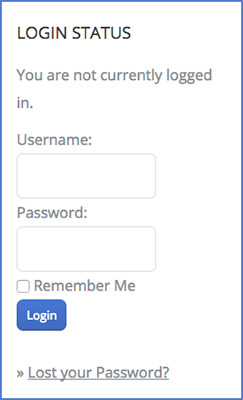
Resetting your password is really easy.
Start by following the steps above, but when you get to the Login screen, click on the “Lost your Password” link.
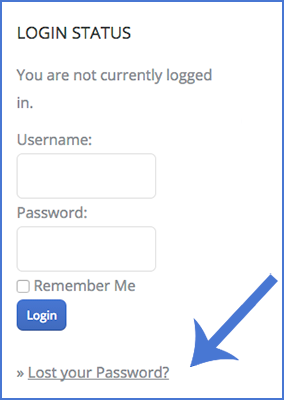
Enter your email address (the one registered with the club) and click on the “Get New Password” button.
You will receive an email like this (which includes your username):-
Subject: RE: Your membership login info
Dear XXXXX,
Our records show that you recently asked to reset the password for your account.
Your current information is:
Username: XXXXXXX
Membership: BAS Club Members
As a security measure all passwords are encrypted in our database and cannot be retrieved. However, you can easily reset it. To reset your password visit the following URL, otherwise just ignore this email and your membership info will remain the same.
https://basclub.org/member-login?action=xyz123
Thanks,
Membership Secretary
Click on the link in the email and reset your password.
The link is https://basclub.org/member-login?action=xyz123 in the example above.
You may then login with your username and new password. Please keep your password safe for future use.
Please email info.basclub@gmail.com or use our contact form.